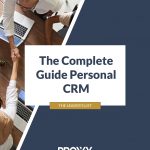Every CRM should include certain essential components. The majority of customer relationship management systems include everything a company needs to build strong customer relationships. These elements include contact information, communications, purchase history, and lead management. CRMs typically include analysis tools that enable teams to generate reports and compare goals to outcomes.
Top 7 CRM Systems to Use For Your Business
Salesforce
CRM that is industry standard, has a flexible layout and functionality, a large number of third-party integrations, and is easy to learn.
Salesforce is a widely used CRM in the industry. It is popular among users for three main reasons. For starters, Salesforce’s flexibility allows users to customize the appearance and functionality of their layout. Rather than being limited to a single rigid format, teams can find the best workflow and page template for them. Second, Salesforce integrates with numerous other applications, such as email, accounting, and marketing. Third, the onboarding procedure is lengthy. Salesforce takes pride in making learning how to use its software as simple as possible.
Zoho
Subscription flexibility, an intuitive user interface, extensive customer support, third-party integrations, and secure data encryption are all available.
This CRM allows for more subscription flexibility. Businesses can use Zoho with monthly subscriptions rather than multi-year contracts. Its user interface is also far more user-friendly than that of other CRMs. Zoho’s customer support team is available 24 hours a day, seven days a week. It also provides secure data encryption to protect customer data as well as a slew of user access customization options. Users can integrate third-party applications, but they may require engineering assistance to do so.
Hubspot
Excellent entry-level CRM with customizable data dashboards, but with limited expansion potential.
The basic version of HubSpot is free to use, and businesses can get started in minutes. This is a fantastic first CRM for SMEs. It has less functionality and potential for growth, but it is easy to set up. HubSpot offers data dashboards with drag-and-drop options for customizing reports, but it lacks the variety of variables found in the other CRMs on this list.
Sugar CRM
With extensive functionality, it is open-source and customizable.
This CRM was originally intended for small businesses, but it is now widely used by large corporations, with thousands of users. SugarCRM has many of the same features as Salesforce, but one key distinction is that SugarCRM is open-source. This means that any developer can gain access to the source code and modify the software by adding her own integrations.
Pipdrive
A straightforward but powerful dashboard with an easy-to-use user interface.
Pipedrive has grown to be a major competitor to Salesforce due to its excellent training modules and 24/7 support. It’s easy to get started, and the user interface is straightforward. Pipedrive is reasonably priced and offers a simple but powerful data dashboard to help teams quickly get on the same page. This CRM is mostly used by small and medium-sized businesses that prefer a straightforward user interface.
Insightly
Although up to two users are free, there are few app integrations or reporting dashboards.
Small businesses and nonprofits are the primary users of Insightly, which is free for up to two users. It lacks app integrations and reporting dashboards, but it can be a good CRM for freelancers or small businesses just getting started. Insightly has an excellent reputation for customer service and can handle invoice creation, lead segmentation, and sales reports.
Freshsales
Implementing strategies like job rotation and job redesign will create new employee opportunities within the company without the need for salary increases, ultimately saving the company money. Consider creating a structure for key performance indicators (KPIs) that measure employee engagement, such as the Employee Health Index, turnover rates, and Employee Net Promoter Score (eNPS).
Bonus: LinkedIn
Although it is not a CRM, it does provide effective free relationship-building tools.
While LinkedIn is not technically a CRM, it does offer a number of effective relationship-building tools that should not be overlooked. Anyone who takes their business seriously will be on LinkedIn. Users can visualize networks by industry and tailor their outreach using its connection functionality. LinkedIn is testing a more formal CRM, Sales Navigator. Microsoft owns it and it can be used effectively for free.